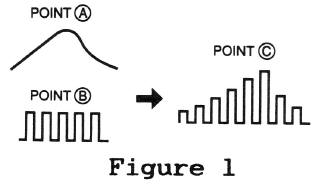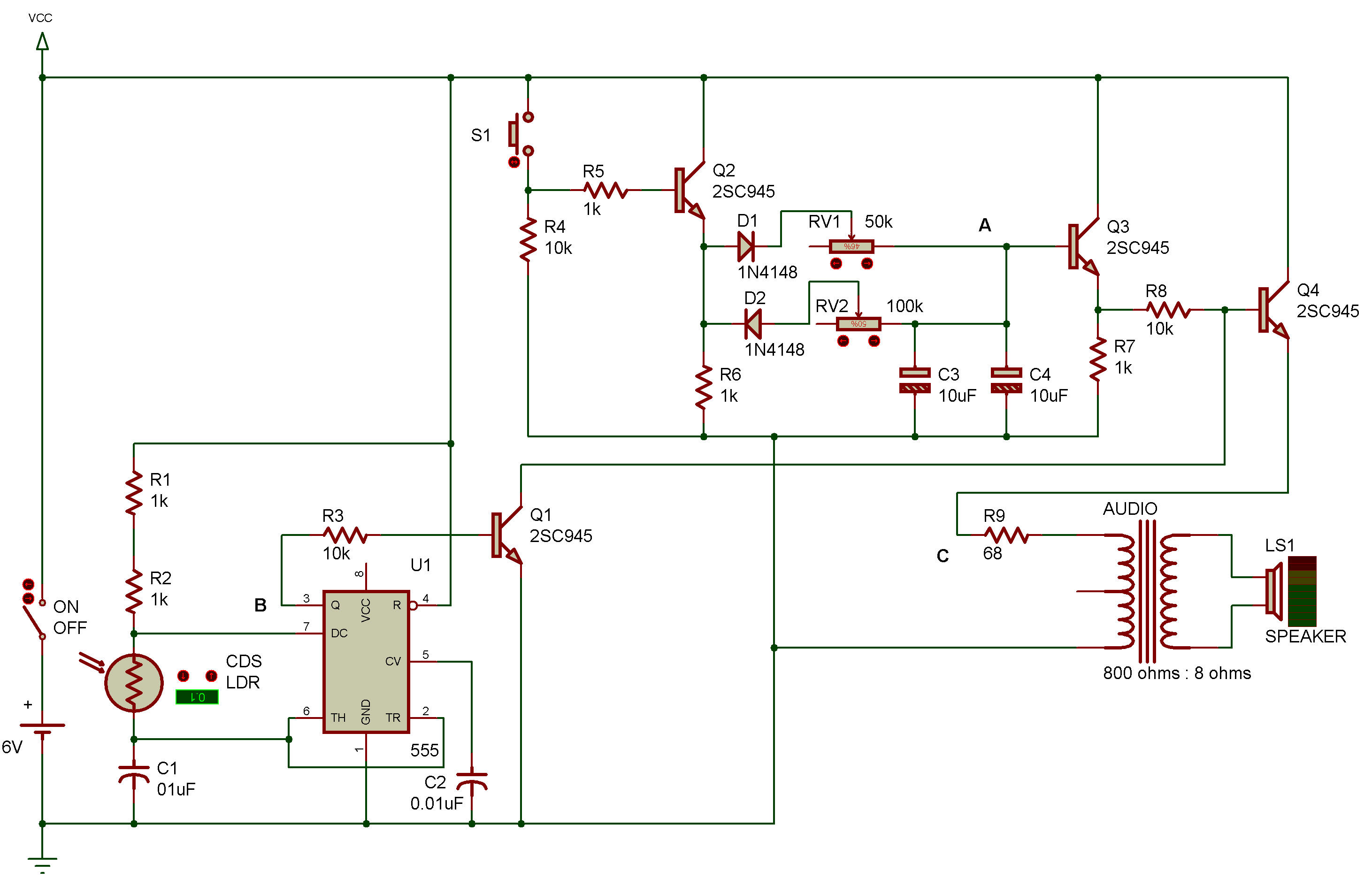
Sound wave varying with light intensity 555
Electronic
555
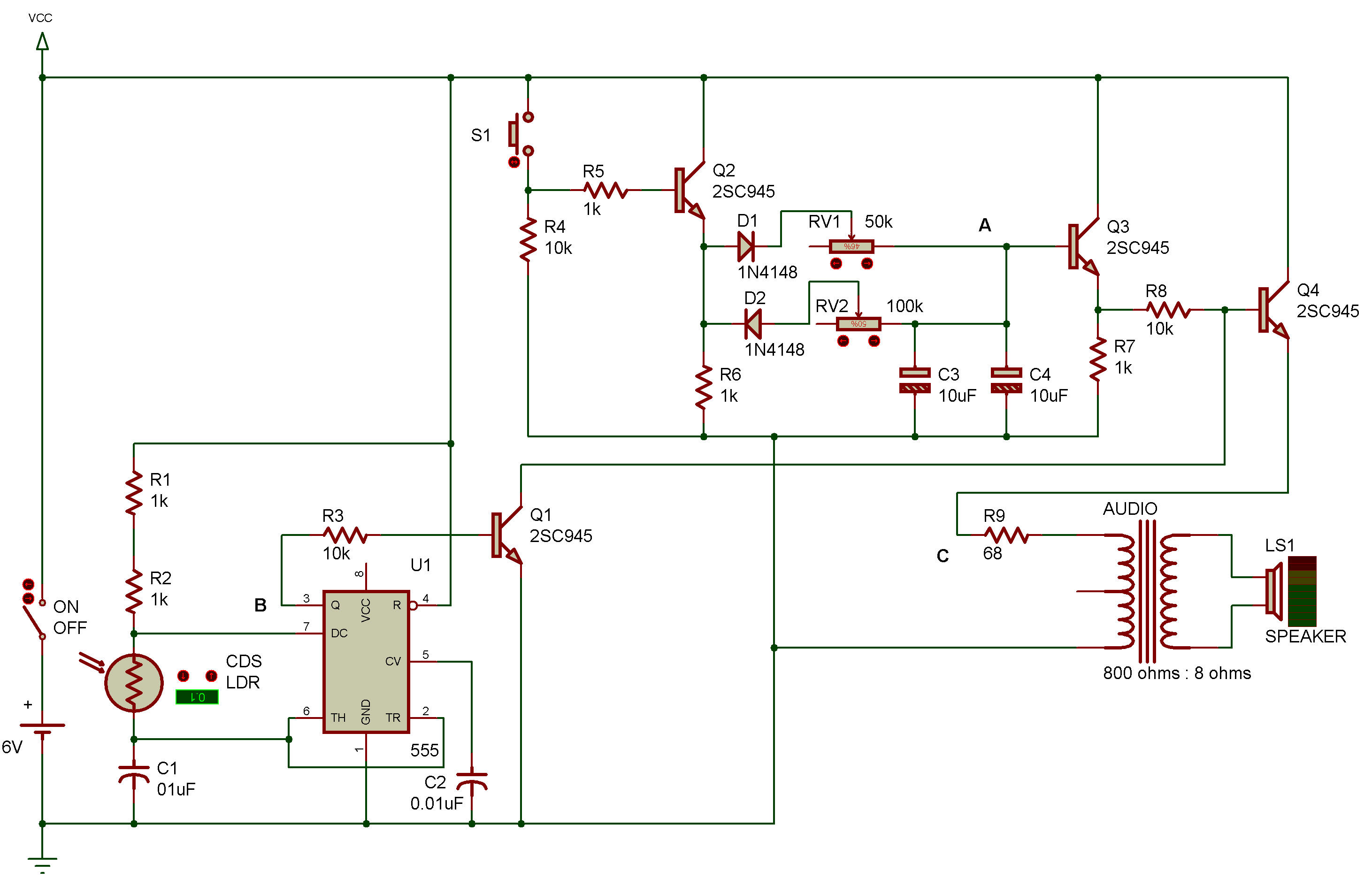
In this project, you're going to make a sound wave by pressing a key. The tone of the sound wave varies with the intensity of light falling on the CdS cell.
When you finish wiring, turn power ON and press S1. A tone of a fixed pitch should have faded in and then out.
Press S1 once again, and then extend your hand over the CdS cell or otherwise change the intensity of light falling on the CdS cell. How was the tone you heard this time?
The pitch of the tone varies with the intensity of light on the CdS cell. The greater the intensity, the higher the pitch. Try to change the light and enjoy the variations of tone!
The control volume (50K) can be rotated clockwise to fade in the tone more slowly. Also, the control volume (100K) can be rotated clockwise to fade out the tone more slowly.
The oscillating frequency of U1 555 varies with the light intensity on the CdS cell. The fade-in of the tone is determined by the control volume (50K), C3, and C4. The fade-out is determined by the control volume (100K), C3, and C4. Figure 1 shows the waveforms taken at points A, B, and C in the schematic.