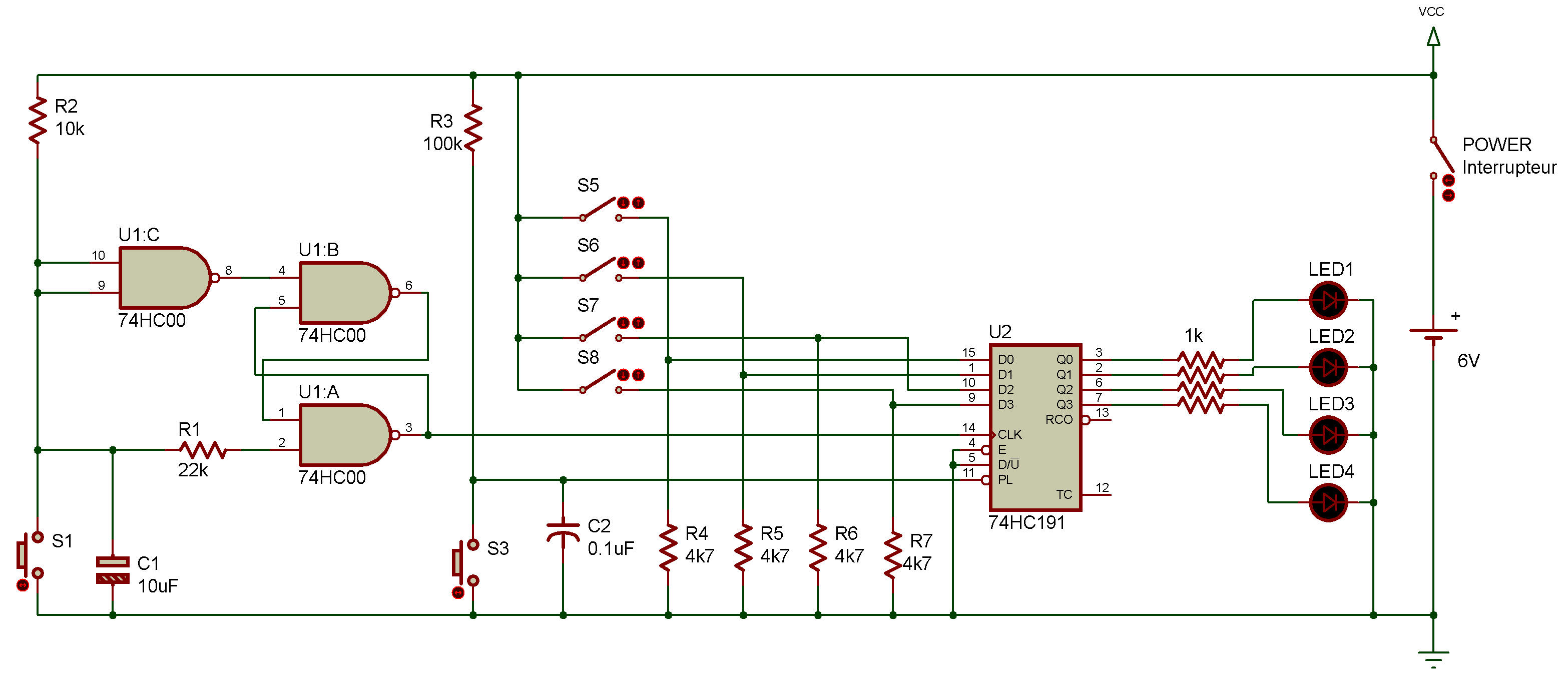
Presettable counter
74HC00, 74HC191
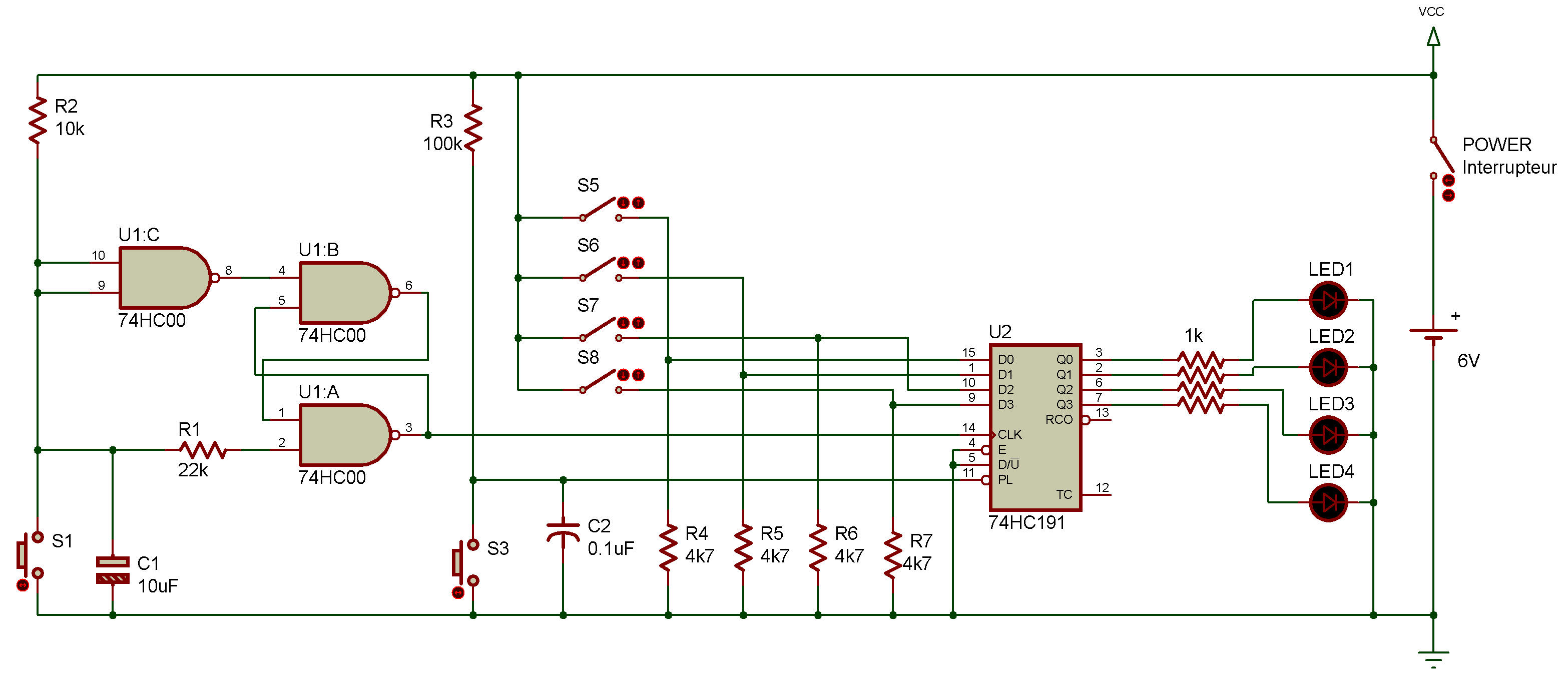
We're going to make a counter that can start counting from any preset number, using a counter IC with a preset function. The output of this counter is displayed by four LEDs.
Figure 1 shows the decimal number for each of the outputs displayed in binary numbers.
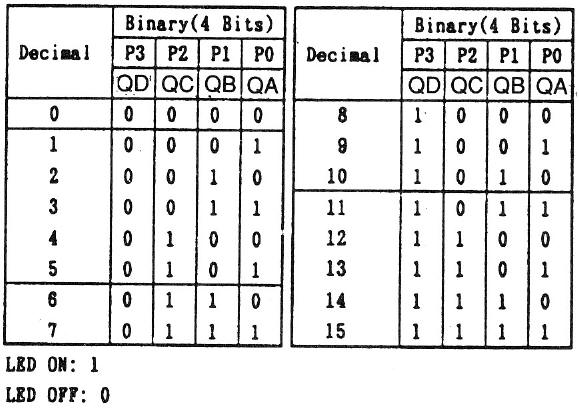
Wire the project and turn power ON. At this time, the counter is preset to 0 and all LEDs light off; when you press S1 to send out the pulses, it starts counting from 0 to 1, 2, 3 and so on. Let it go on counting. (When it is set to 0, all LEDs OFF).
Now try presetting the counter. You use S5 - S8 to input the presetting the number. Use binary -- see table and press the key(s) that correspond to 0 in the table.
For example, to input 6 as the preset number, press and hold S5 and S8 and then press S3. The LED display changes 6, as shown in example 3. With the number 6 is preset this way, press S1 to send out the pulses. The counter starts counting from 7 to 8, 9, 10 and so on.
Preset the counter to other numbers and see how it works.
