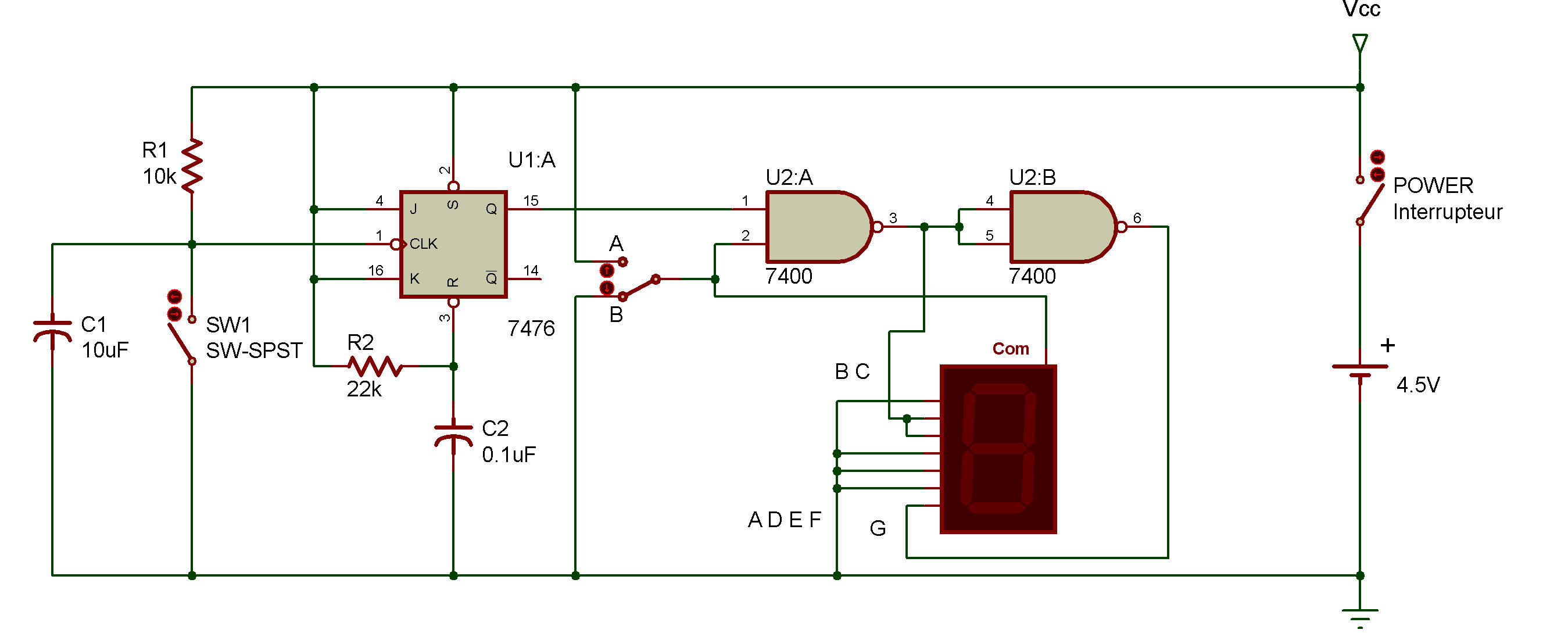
Even or Odd
7400, 7476
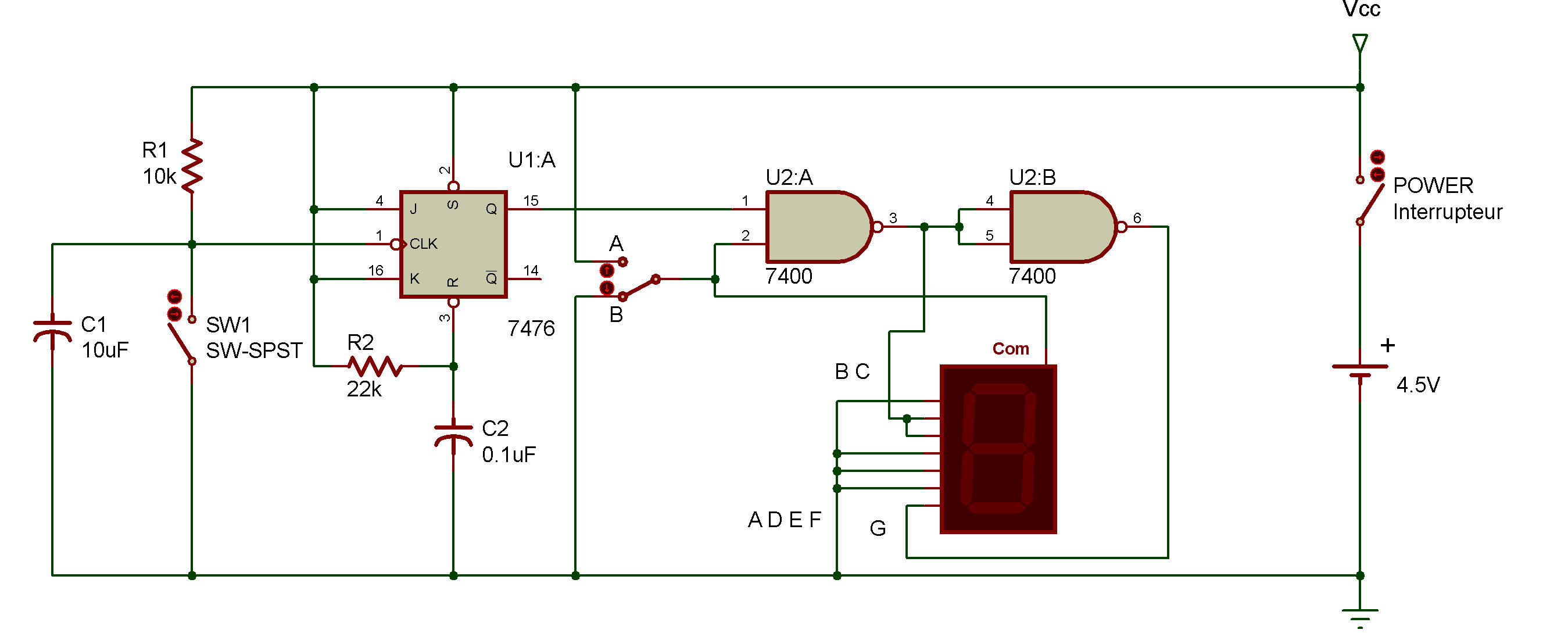
If you have a decision that comes down to either "even" or "odd", let this Project decide for you!
After building this project, set the Select Switch to A. Turn the Control Knob clockwise to ON.
You may see the letter "E" on the LED display. If not, press the key and "E" will appear on the Display.
Now set the Select Switch to B and press the key (not rapidly) a few times. Set the Select Switch to A and watch the Display. You'll see either "E" (for even) or "O" (for odd) appear.
Look at the schematic for this Project. You'll see that when you press the Key and then release it you send and then interrupt current flow to a point called CK on the R-S flip-flop. CK stands for clock. It's the portion of the R-S flip-flop that controls whether the flip-flop sets or resets.
In most cases the clock signal is provided by an-other electronic circuit (multivibrator, AND gate, etc.) but here you provide it by pressing the Key.
When you set the Select Switch to A, current can flow to one of the inputs of the NAND gates.
The other input comes from Q of the R-S flip-flop.
Depending on whether these inputs are 0 or 1 (remember how a NAND gate works?), certain segments of the LED Digital Display are lit or stay dark.
In turn this spells out "E" or "O" on the Display. Since you'll be providing the clock signal instead of an electronic circuit, repeat the same experiment you did in Projects Electronic Coin Toss and Electronic Coin Toss II. Is this circuit any more or less random than the previous two circuits?
